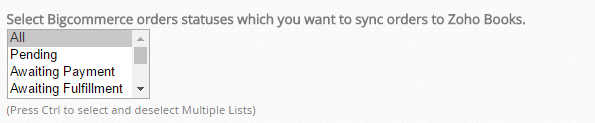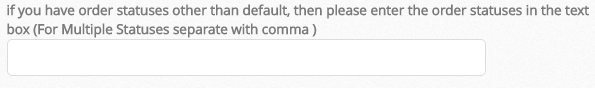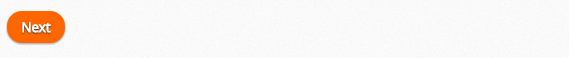BigCommerce to Zoho Inventory Connector gets update !
KloudConnetors updates BigCommerce to Zoho Inventory Connector !!
The new version will allow customers to select which orders to sync to Zoho Inventory based on order status.
Many of our customers had asked if they can sync the orders from BigCommerce with specific status instead of importing all the orders. This was also making the life difficult for the customers as all orders were getting synced including cancelled. As usual, our customers ordered and we delivered.
KloudConnectors is pleased announce enhancement to the connector will have an option for customers to select which orders they want to sync with Zoho Inventory. BigCommerce to Zoho Inventory connector syncs customers, orders , products from BigCommerce to Zoho Inventory.
How to use this feature ?
- Customer needs to go to Connector settings and select the orders with correct statuses to sync. It is a multi-select dropdown. If you don’t select anything then connector will import all the orders by default.
- If one has created custom statuses , they can add that status in the text box.
- Save the settings.
We hope this feature would be useful for the customers who are using our BigCommerce to Zoho Inventory Connector. If you have any questions, you can reach our support team. support@kloudconnectors.com.
4