WooCommerce and ZInventory connector gets update
Are you trying to Sync all your products from WooCommerce to Zoho Inventory to set up products in ZIventory ? It’s time to rejoice, we have updated our WooCommerce and Zoho Inventory connector to sync all your products in WooCommerce to Zoho Inventory. This will set up your Zoho Inventory with the same products as in WooCommerce. Please go through FAQs below.
1.Would I need to pay for this ?
Answer: No. This new feature would be available free of cost for all the trial as well as paid customers.
2.How to install ?
Answer : The steps are as follows:
a) Download and install our WooCommerce and Zoho Inventory Plugin by clicking the link from the dashboard from your KloudConnectors account.
b) Create a page in WordPress,
c) While creating page add the following details
– Add a title to the page for Example:-WooCommerce to Zoho Inventory Plugin.
– Now, in the textarea given for Visual, enter the text as [kc_form] and click on Publish button.
– Once the page gets created you can view the plugin form by clicking the Permalink.
d) Now on the Plugin form, enter your Kloud Connectors User ID.
e) To get Kloud Connectors User ID, you need to try or buy WCTZIn connector. Once you try or buy the connector, you can get your Kloud Connectors User ID on the Connector Settings Page of WCTZIn connector dashoard in your Kloud Connectors account.
3.I am a paid customer. Do I need to update the plugin to get this functionality?
Answer: Yes. For this functionality, you need to remove the old version/installed version of the plugin and install the new plugin as described in #2.
4.Do I need to do any settings in in KloudConnectors to enable this feature ?
Answer : You just need to go in your KloudConnectors account and change the setting as per your requirement for example if you want to sync only your WooCommerce products in your Zoho Inventory choose “only products” option and if you want to sync both sales orders and product choose both the options.
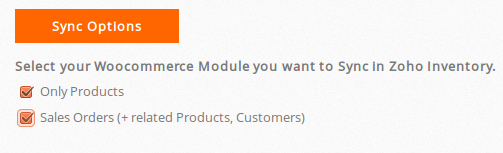
5.How does this feature work ?
Answer :Our woocommerce to zoho inventory plugins can create product and Sales orders and corresponding Contacts and Products in Zoho Inventory.
Few things you need to take care of
– Sku is mandatory and uniqe for every product so make sure that all your woocommerce Products have SKU.
– If you have product in both the system please make sure that product name and sku should be same.
– If you use taxes in your order check in your zoho inventory account toenable your tax setting.
This connector is available for 15 days free trial.
If you have any questions, please write to support@kloudconnectors.com.








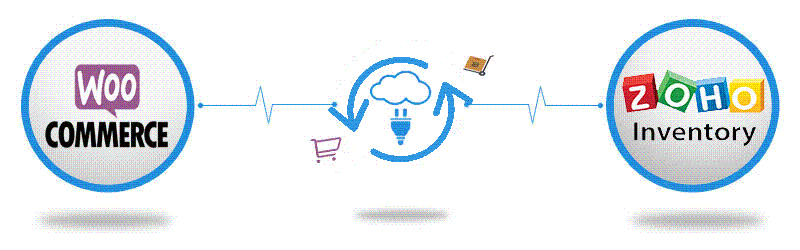
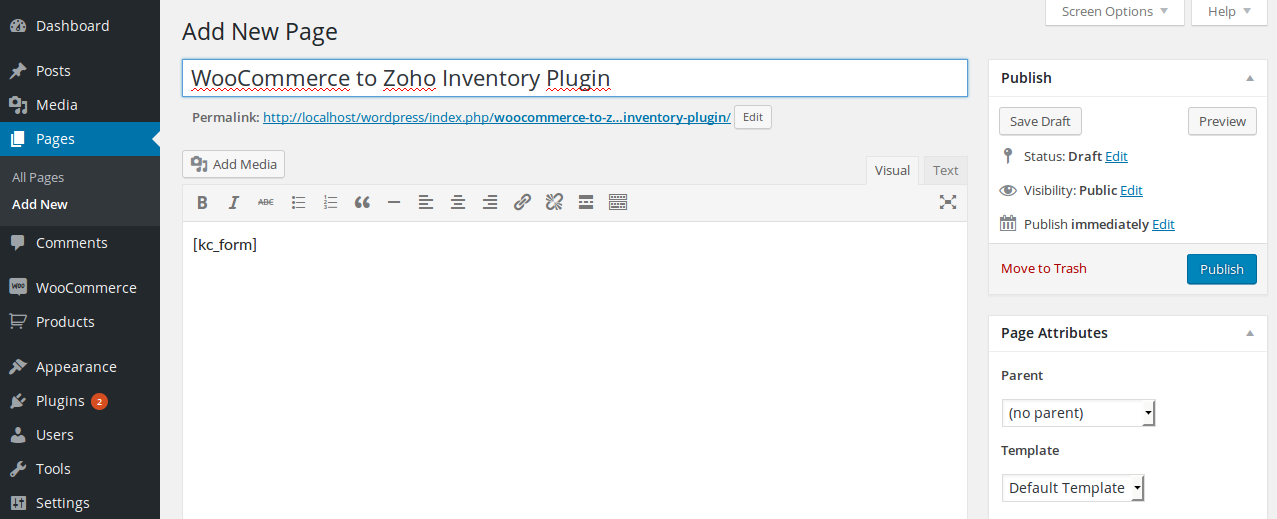
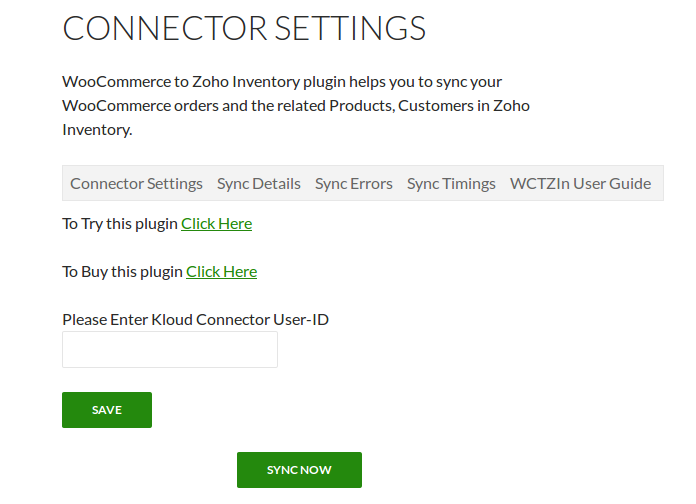

thanks for sharing! we just started using woocommerce and it’s been working out great for us